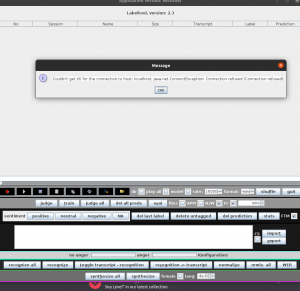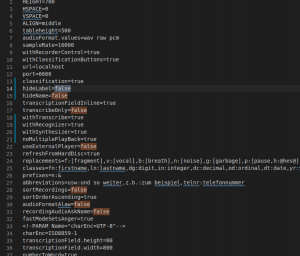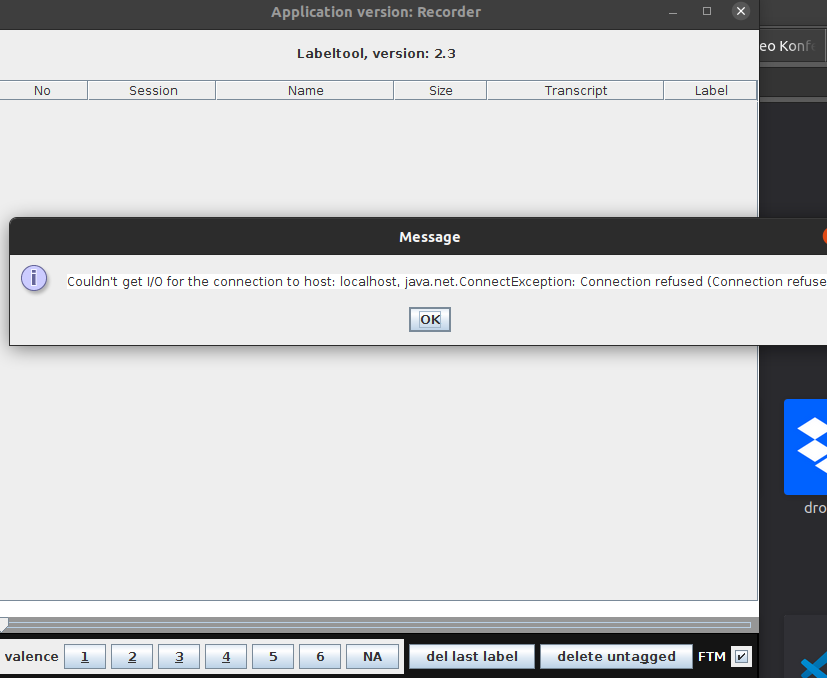I wrote a java tool to annotate/transcribe speech data and would like to show in this blog how to edit the configuration for an adapted layout of the GUI (Labeltool is the GUI of Speechalyzer).
If you start Labeltool without a Speechalyzer server running it should give an error but for tis demonstration it could be ignored:
java -jar Labeltool.jar Your GUI might look like this or different, it depends on the configuration. The configuration is a text file called labeltool.config that should reside in the same folder like Labeltool.jar. You can open it with a text editor of your choice:
and in the upper section you can try out to hide or show GUi panels by setting the switches to true or false.
You can not switch off the Label panel as this is the most basic of Labeltool and always there. In the lower section you would find some button configurations:
So the categoryNames field decides which button series is shown (I hope the rest is self explanatory).
In the example config I depicted above, the Labeltool would look like this (if you closed and re-opened the GUI):
MInd, If you set
withRecoderControl=falseyou will not be able to see the play button, but you still can play files by pressing Alt-p